 Did you know that constantly checking and fielding email can cause you to drop 10 IQ points (that’s as much as an all-nighter) and it can take upwards of 15 minutes to re-focus back at the task at hand?
Did you know that constantly checking and fielding email can cause you to drop 10 IQ points (that’s as much as an all-nighter) and it can take upwards of 15 minutes to re-focus back at the task at hand?
It’s safe to say that as a society our reliance on email has gotten a bit out of hand. For those of us at Willory, because of our virtual work environment, we use email every day. We recognized through Christine developing her uni-tasking skills and some of our management training, that email was becoming a drain on our organization. We narrowed it down to a few reasons:
- Wretched subject lines
- Lack of clarity in the email body
- Improper use of other tools
- Unwarranted responses
Wretched Subject Lines
There’s nothing worse than getting an email with the subject line of “Today.” I’m guilty of using that subject line one too many times, but no more! “Today” only gives the recipient the knowledge that you’re talking about something that’s going to happen today. It doesn’t tell them if they need to do something with your email, if you’re canceling/confirming, or trying to share some information. What if they need to find that email chain later on? Chance are they won’t be looking for “today.”
Subject lines should create a purpose, and when necessary, a sense of urgency. You want them to be powerful and direct. When in doubt, someone should be able to look at the subject line and know what the email is about. When it comes to internal emails, the more clarity the better. I recommend you follow these three best practices when creating your subject lines:
- Be short, but descriptive. You should strive to have no more than seven words in your subject lines.
- Add directives (action item, information, EOM – end of message, urgent) to improve understanding of the email.
- Add deadlines in the subject line when it makes sense as it helps those scanning the email understand your sense of urgency.
Improving your subject lines is seriously the best thing you can do to improve productivity in emails.
Sorry, fellow marketers, try not to use obscure email subject lines to get your internal email opened. It doesn’t help improve internal email communication. It’s best to stick with concise and precise for internal email.
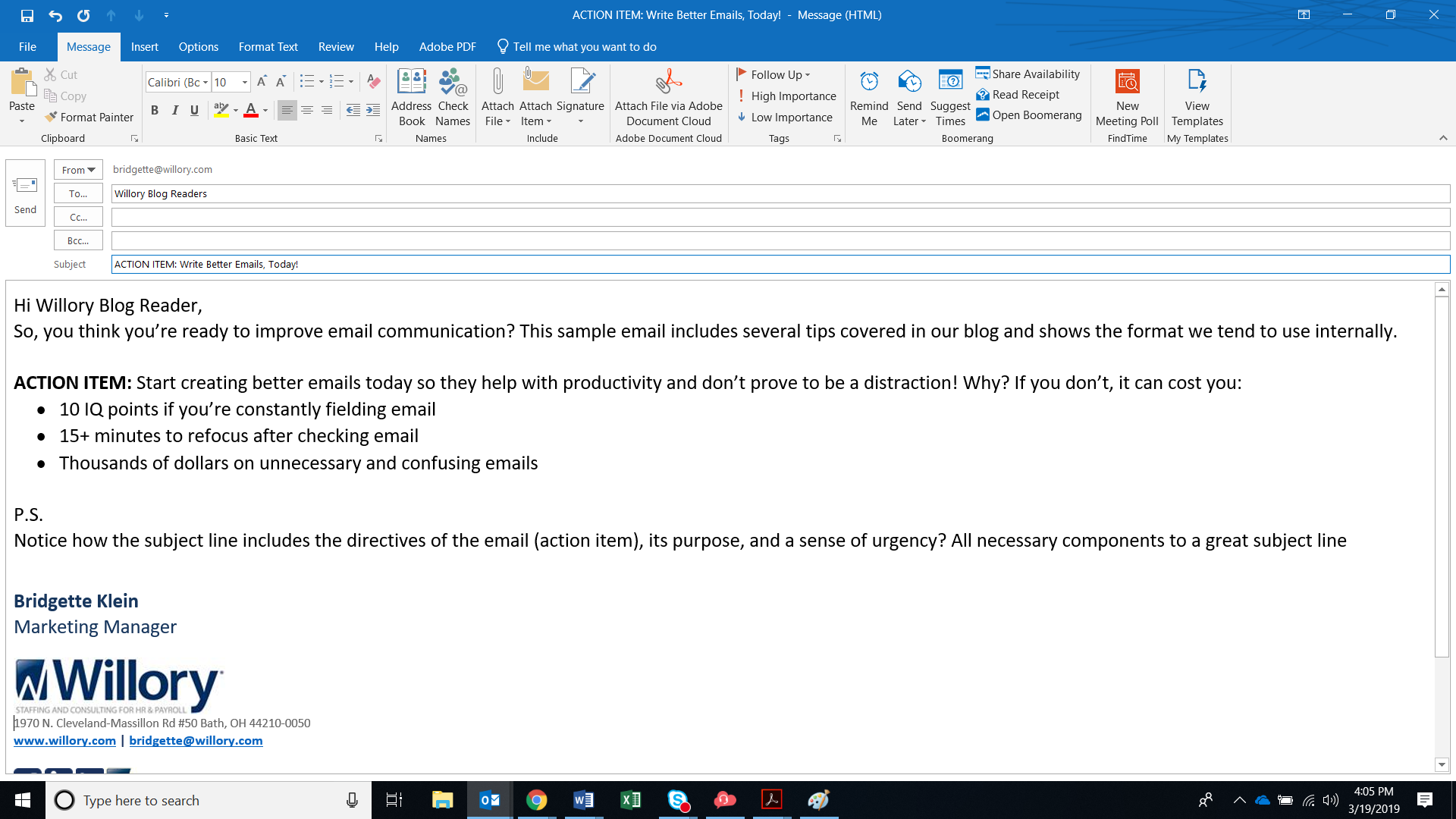
Lack of Clarity in the Email Body
You can get everything else right when you send an email, but if your email is unclear, then it doesn’t matter. Organizations can lose approximately $2100+ per employee each year on email communications that weren’t effective or were written poorly.
Think about it, how many times have you received an email that lacked clarity and it set you on a course that wasn’t what you should be doing? Perhaps it set up a flurry of reply-all emails that you didn’t need, or you got lost in the thread of conversation. What about emails that aren’t construed properly because they lack other nuances?
The most effective emails have just one goal or question. Your email should not ramble and present several different what-if scenarios. Get to the point, make your statement or ask your question… directly. How often do you get a response to your email that doesn’t answer the question you asked? This might be because your own email was asking too many questions. If you have multiple questions, get the first answer then ask another question – email does not kill trees…you’ll be fine. Make your emails digestible to how we read today – quickly. To do so, put your most important information first, supporting knowledge next, and any general facts should go last.
I recommend having a sentence or two intro that explains the point of the email and the problem it’s trying to solve. From there use headers and bold typeface to highlight the action you want people to take after reading the email. Have multiple bullets that all support one specific point/argument. You can find an example in the image below. In addition to keeping it simple, make sure the email applies to the recipient. It’s not about you, it’s about your intended audience. Too often the email relates more to the send than to its intended recipient.
Finally, if you need to share a document, please don’t share a copy via an attachment. For internal communications, use links to your online file system (we use SharePoint). It helps reduce versioning issues and the “updated attachment” thread of emails.
Improper Use of Other Resources
If you work in an office, how often do you (or should you) “pop over” to someone’s desk to ask them a question instead of sending an email?
What if you don’t have that option?
Sure, there’s always the phone, but we also live in a society that doesn’t love the channel. For people in virtual environments, different locations, and even larger organizations, there’s always chat options. Each option has its pros and cons, but what’s most important is that they’re used.
Email isn’t two-way communication. Chat programs like Skype and Slack are. If you’re looking for a real-time conversation, email isn’t the way to go. Internally, we have a recommendation that if it’s going to take more than three emails to solve, then move it to a meeting, phone call, or Skype. The rule may be different for your organization, but you should communicate your expectations on when to use chat and the expectation of utilizing the channel during the workday.
I loved the advice I received from Liz Grauel, technical writer, about to think about whether you’re trying to be formal or communicative. She commented on my LinkedIn post, “The best rule when it comes to chat versus email is: chat is for real-time conversations, emails are for formal conversations (external, long-term planning, HR communication) and reference materials.”
Beyond chat tools, there are so many other good resources from the email platforms themselves. For those of us on Outlook, here’s a great article on Medium. If your organization uses Gmail or another system, can you share your favorite tips/tricks/resources? I know very little about other systems when it comes to professional uses.
Unwarranted Responses
 Unwarranted responses typically come in two forms: the unnecessary reply all and a catty email (don’t lie, you’ve sent them all before).
Unwarranted responses typically come in two forms: the unnecessary reply all and a catty email (don’t lie, you’ve sent them all before).
When it comes to replying all, chances are it’s not necessary. If it’s about scheduling something, don’t worry there’s a bonus tip below that will help with this.
The catty email: it’s a problem. Perhaps the sender didn’t mean to be negative or perhaps they did and let their emotions direct their fingers. When it comes to critical emails, it’s important to let your organization’s values direct the communication. If your organization values honesty, then be truthful, but remember that emails have the tendency to be over-analyzed.
If you come across an email that just doesn’t sit right with you, doesn’t use the company’s values as the architecture for communication, or is downright confusing, discuss it one-on-one with the person. Don’t blast them in front of the group, but still mention it to them.
That’s not to say that emails can’t be short or snarky, just make sure the recipient appreciates that type of communication. Also, it’s best to avoid those within the first 30 days and first 30 emails with someone. Until you get to know someone better, try to be on your best behavior.
Bonus recommendation that helps the other time drain: meetings
 Meetings and email, they’re the two biggest time drains on modern employees. At the intersection of the two is scheduling and managing meeting invites. Six months ago, we struggled with seemingly millions of emails to schedule one meeting. As we came to our breaking point, we discovered FindTime. It’s a tool that allows you to better understand internal schedules and pick a time that works for everyone.
Meetings and email, they’re the two biggest time drains on modern employees. At the intersection of the two is scheduling and managing meeting invites. Six months ago, we struggled with seemingly millions of emails to schedule one meeting. As we came to our breaking point, we discovered FindTime. It’s a tool that allows you to better understand internal schedules and pick a time that works for everyone.
Our other problem came in the form of calendar invites themselves. They were vague at best and empty at worst. Over the last few months, we have developed a standard meeting planning form and agenda. This goes into every major meeting invite. Additionally, we’ve asked team members to update meeting invites with all relevant and supporting material. So instead of searching ten minutes before a meeting for the report you plan on discussing, it’s simply in the invite. This also means you can go back in your calendar and find the material related to the meeting, not loose in your email.
Game changer.
We’re still working on making this habit, but so far we’re feeling the impacts of improving our email communication and productivity.
What’s working for you?
Recently Posted
Tag Cloud
Office

OH 44210
Connected:
Quick Links
For Employers
For Candidates
Your Source For HR & Payroll News
- Privacy Policy
- Terms & Conditions
- Site Map



